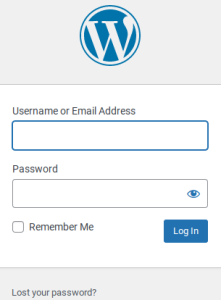How To Login To Your WordPress Website
- From the homepage of your website, add a forward slash “/” after the .com portion of your URL and type “wp-admin”.
- Example:
- A screen that looks like the image below will appear.
- Enter your username and password, then click the blue “Log In” button.
- You will be able to find your username and password in your common login document.